Getting rid of Flash
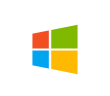 You want to completely uninstall the "abomination unto nuggan" Adobe Flash from your shiny Windows 10 system?
You want to completely uninstall the "abomination unto nuggan" Adobe Flash from your shiny Windows 10 system?I have some bad news for you: It's not possible to cleanly uninstall Adobe Flash from Windows - at least if you have Windows 8, 8.1 or 10.
Microsoft has bundled Flash with Internet Explorer since Windows 8 came out and in Windows 10 it's integrated in IE and Edge.
In both Browsers you can deactivate Flash but not uninstall it.
There are How-to's out there that show ways to do it, but they might leave you with some minor issues like Windows Updates that won't work and so on.
I tried it in my tiny lab-environment and ended up reverting to a earlier snapshot - so don't do it!
Here is how to get rid of flash as far as possible/advisable:
Download the Flash-Uninstaller from Adobe https://helpx.adobe.com/de/flash-player/kb/uninstall-flash-player-windows.html#mainDownloadtheAdobeFlashPlayeruninstaller
Close all browsers and run the uninstaller.
This should remove Adobe Flash from all browsers - where it is possible.
In IE go to Settings -> Manage Add-Ons -> locate Shockwave Flash Object and disable it.
In Edge go to Settings -> View Advanced Settings and set the slider at the "Use Adobe Flash Player" setting to off.
So now that we have uninstalled Flash where it is possible and disabled it where it's not removable.
Now you can surf the internet without flash - even in IE and Edge.
Just one small question: Why the F are you surfing with IE or Edge while you could use a real Browser?
@Microsoft: Would you guys be so kind to fix this shit?